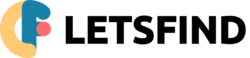The larger the group the harder it is to find a time slot that works for everyone. Without writing 20 messages forth and back there is the option to create an online meeting poll. Participants can vote on their favorite suggestions and just like that you’ll have a time slot that works best for everyone. The following steps explain, how you can create a meeting poll using Letsfind (and it’s completely free!)
- Open Letsfind in your browser.
Go to https://letsfind.app
- Create a new poll.
Either click on “Start now” or navigate directly to https://letsfind.app/new
- Choose “Date Poll” as the poll type.
To create a meeting poll you need a poll with dates as options. That’s why you need to choose “Date Poll”.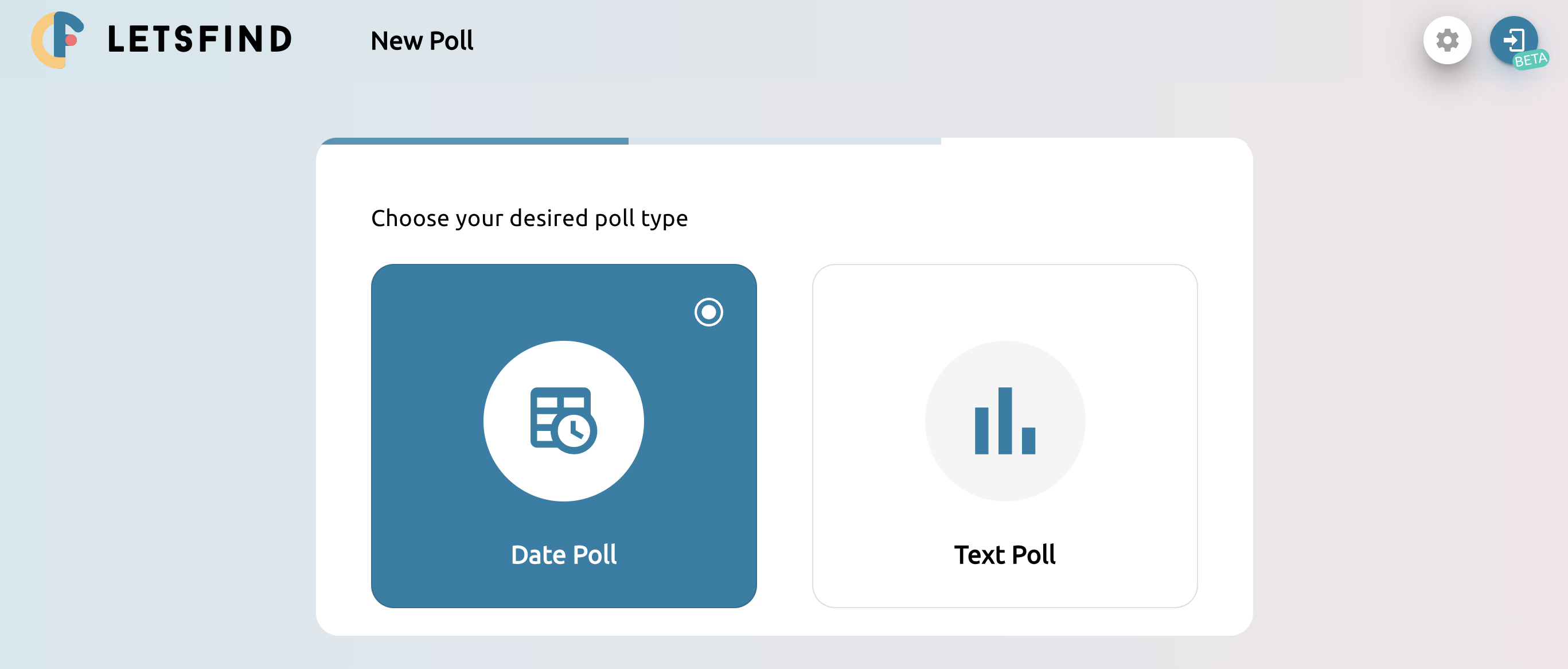
- Give your poll a title.
This can be anything you’d like. Often a question like “When are we doing the movie night we talked about?” or just the subject of the meeting like “Work Meeting” makes most sense.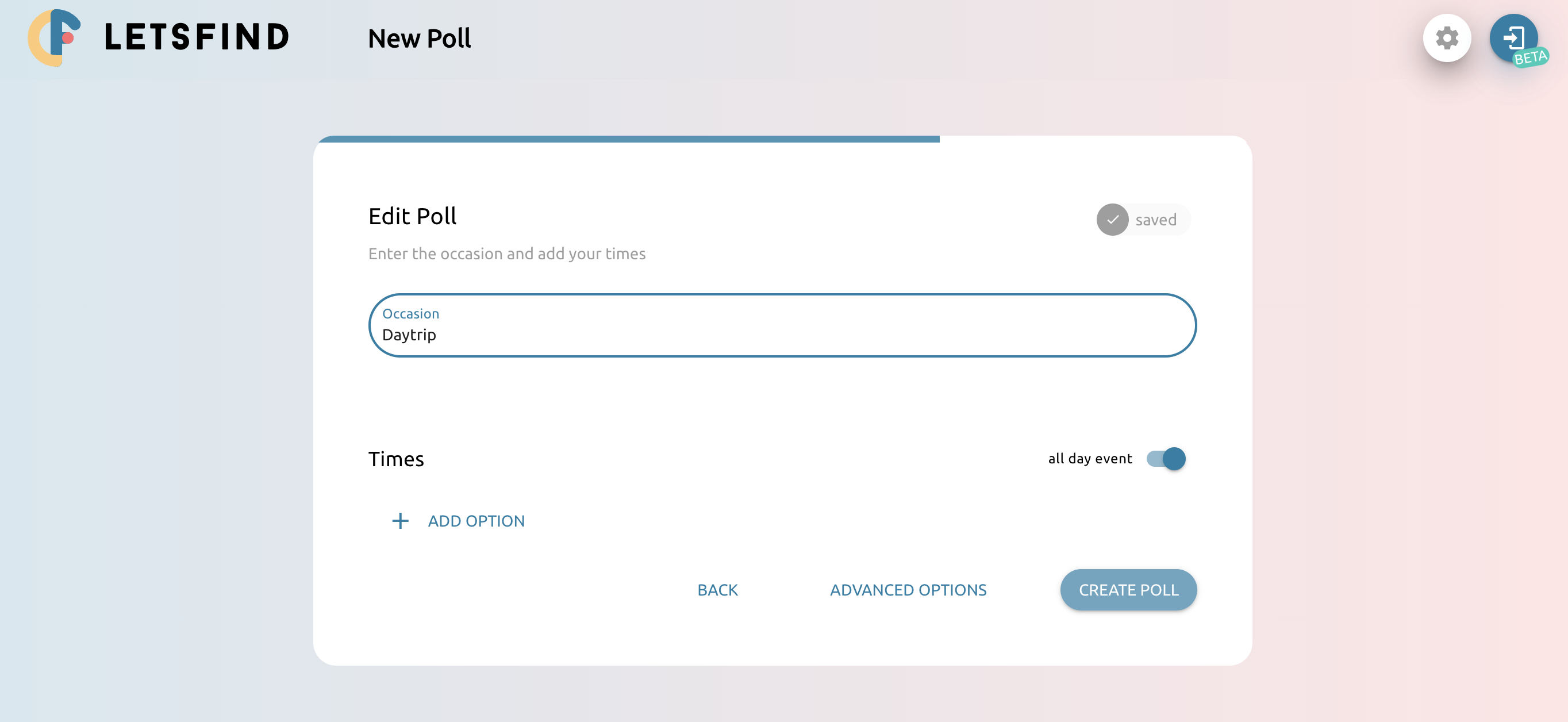
- Add some suggestions.
You can list all the dates/times when you’re free and when you’d like to meet with your co-workers/friends/family.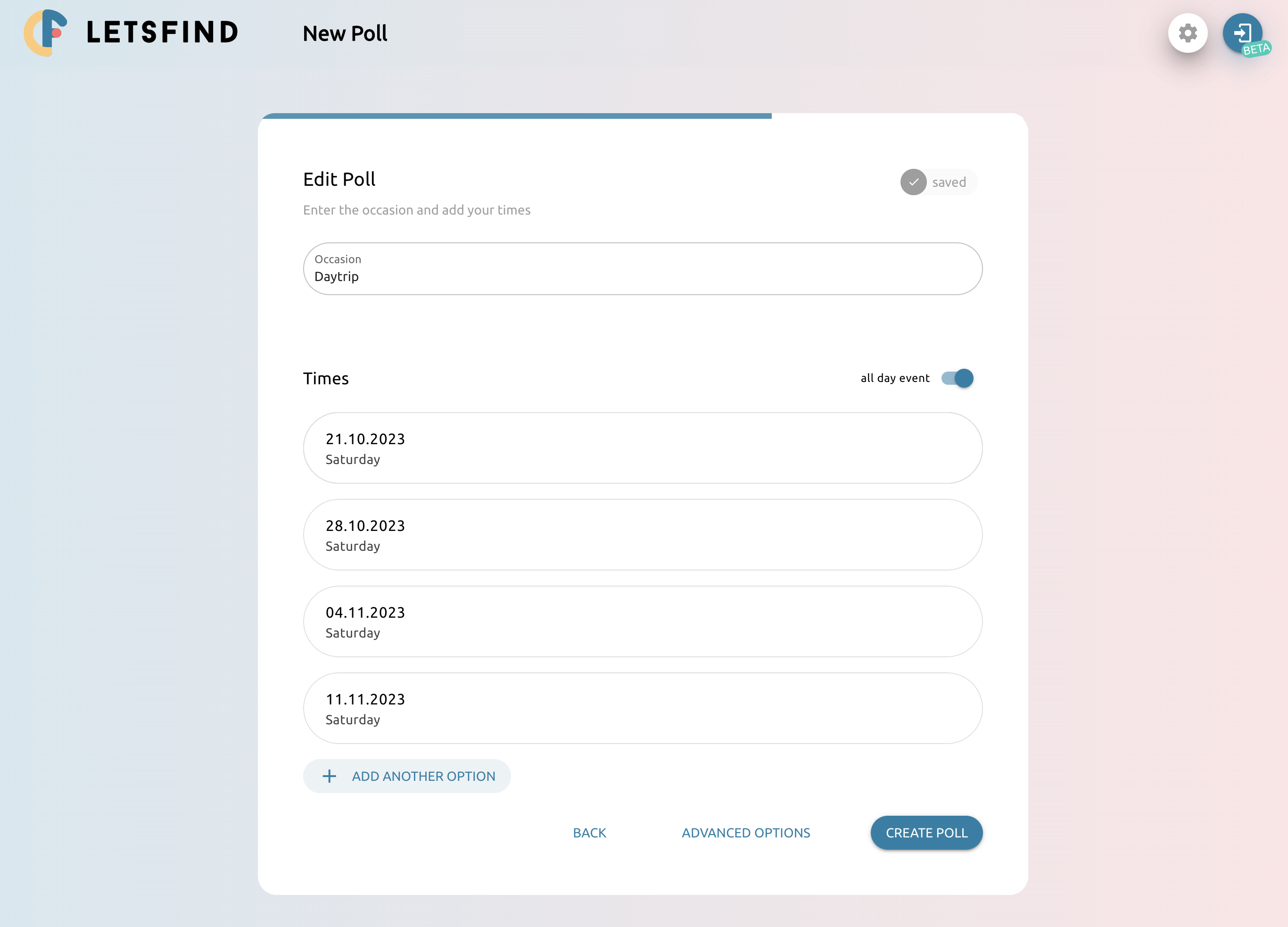
- Create your poll.
Click on “Create”. - Share the voting link.
You’ll get a link to the voting page. Just share this link with everyone you’d like to invite. Using this link other people can vote on the suggestions you entered in Step 5. - Wait.
Wait for people to submit their vote. - View the Results.
On the voting page click on “Results”. There you’ll find a table that shows all the votes people submitted and you’ll see what time/date works best for everyone.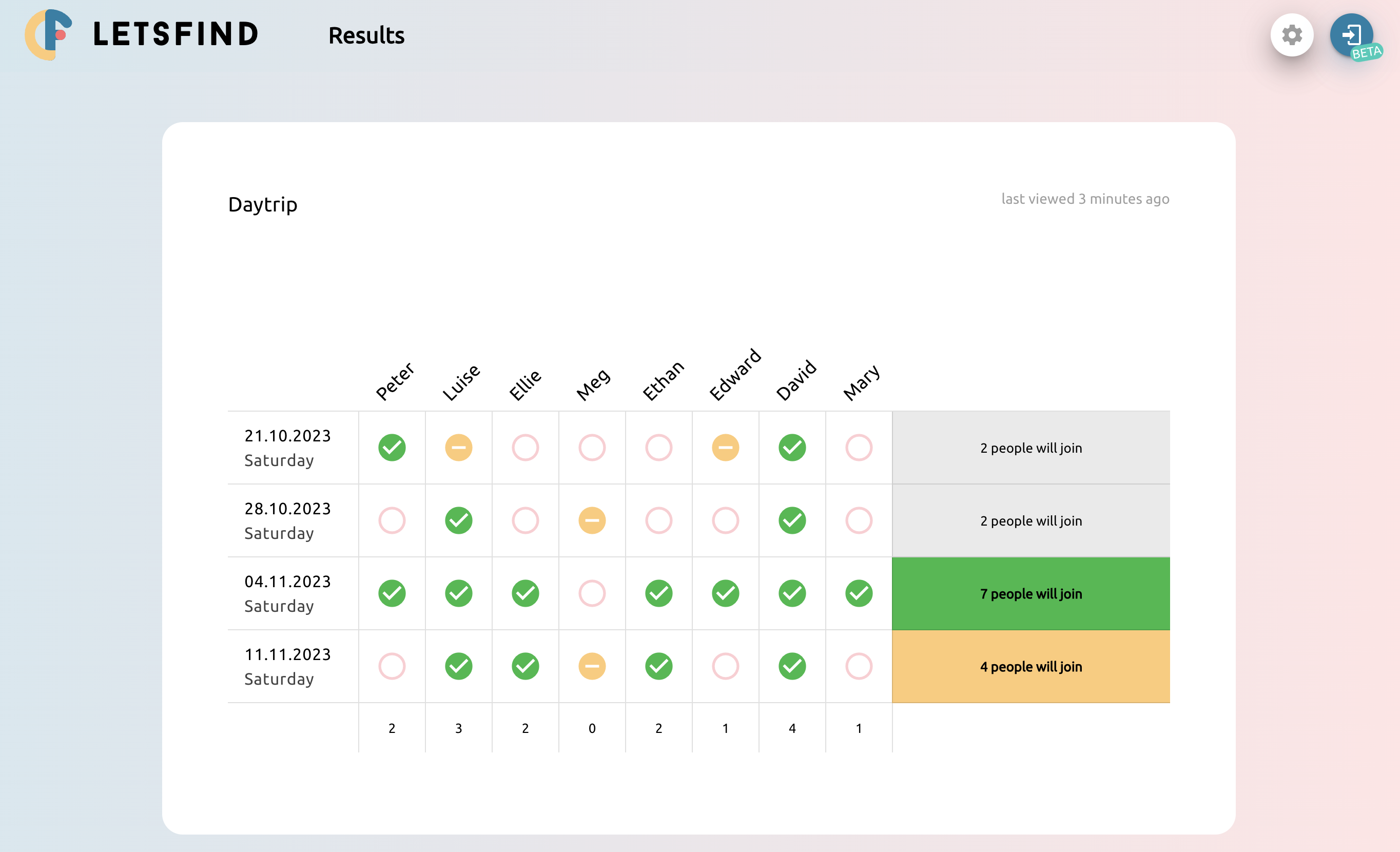
Letsfind lets you create online polls for free. Faster, easier and without any ads. Try it yourself!